Course Details-Cloud Computing
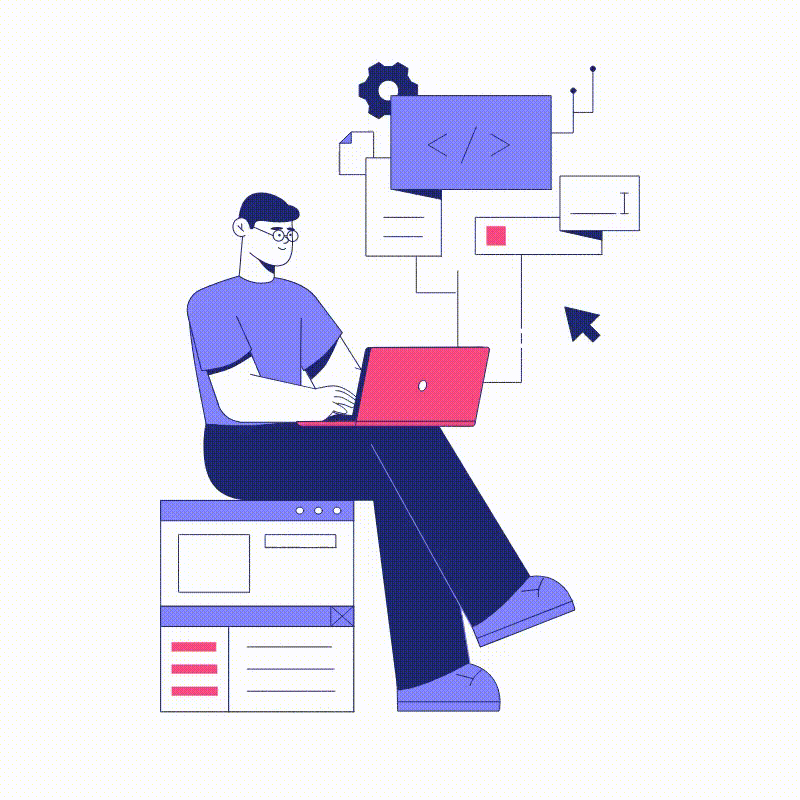
Trainer
Duration
2 Months
Start Date
15th January 2025
Days
3 Days a Week
Time
6.00 pm - 8.00 pm
Certificate
Yes
Pricing
Rs8000 Rs4200
Express interest
Apply Now1. Introduction to Cloud
- What is Cloud Computing? A model for delivering computing services over the internet, including storage, servers, databases, networking, software, and more.
- Cloud Service Models:
- Infrastructure as a Service (IaaS): Provides virtualized computing resources over the internet.
- Platform as a Service (PaaS): Offers hardware and software tools over the internet, often for application development.
- Software as a Service (SaaS): Delivers software applications over the internet, on a subscription basis.
- Cloud Deployment Models:
- Public Cloud: Services offered over the public internet and shared across multiple organizations.
- Private Cloud: Services maintained on a private network, exclusive to a single organization.
- Hybrid Cloud: Combines public and private clouds, allowing data and applications to be shared between them.
2. Introduction to AWS (Amazon Web Services)
- Overview of AWS: Amazon’s cloud computing platform, offering a wide range of cloud services including computing power, storage, and databases.
- Key AWS Services:
- Amazon EC2: Scalable virtual servers in the cloud.
- Amazon S3: Scalable object storage for backup, archiving, and analytics.
- Amazon RDS: Managed relational database service.
- Amazon Lambda: Serverless computing service that runs code in response to events.
- AWS Management Tools:
- AWS Management Console: Web-based interface for managing AWS services.
- AWS CLI: Command-line interface for interacting with AWS services.
- AWS SDKs: Software Development Kits for various programming languages.
3. Introduction to CI/CD (Continuous Integration/Continuous Deployment)
- What is CI/CD? Practices that automate the process of code integration, testing, and deployment.
- Continuous Integration (CI): The practice of automatically building and testing code changes to detect issues early.
- Continuous Deployment (CD): Automates the release of code changes to production environments.
- CI/CD Tools:
- Jenkins: An open-source automation server for building, deploying, and automating projects.
- GitHub Actions: CI/CD and automation tool integrated with GitHub repositories.
- GitLab CI/CD: Built-in CI/CD pipelines within GitLab.
- CircleCI: Cloud-based CI/CD service that automates the build, test, and deployment processes.
4. Work with S3 and EC2
- Amazon S3 (Simple Storage Service):
- Bucket Creation: Create and manage storage buckets.
- File Upload and Download: Upload and download files to/from S3 buckets.
- Bucket Policies: Manage access permissions for your S3 buckets.
- Data Management: Use features like versioning, lifecycle policies, and encryption.
- Amazon EC2 (Elastic Compute Cloud):
- Instance Creation: Launch and manage virtual servers (instances).
- Instance Types: Choose from different instance types based on compute, memory, and storage requirements.
- Security Groups: Configure firewall rules to control traffic to your instances.
- Elastic Load Balancing: Distribute incoming traffic across multiple EC2 instances.
5. Understand Security and Scalability
- Security in Cloud:
- Data Encryption: Encrypt data at rest and in transit using services like AWS KMS (Key Management Service).
- Identity and Access Management (IAM): Manage access to AWS resources with IAM roles, policies, and groups.
- Network Security: Use VPC (Virtual Private Cloud), security groups, and network ACLs (Access Control Lists) to secure your network.
- Scalability:
- Auto Scaling: Automatically adjust the number of EC2 instances based on demand.
- Elastic Load Balancing: Distribute incoming traffic to multiple instances to ensure high availability.
- Scalable Storage: Use scalable storage solutions like Amazon S3 and Amazon EBS (Elastic Block Store).